Welcome to a world where charging issues with your Huawei device no longer need to be a cause for concern. In this article, we’ll explore the various solutions available for Huawei charging port repair, ensuring that your device always stays powered up and ready to go. So let’s dive in and find out how we can overcome charging problems together!
Does your Huawei device struggle to charge? Don’t worry, you’re not alone! Many users encounter charging issues with their Huawei devices, but the good news is that there are plenty of solutions available. Whether you’re experiencing slow charging, intermittent connections, or a completely unresponsive charging port, we’ve got you covered.
Huawei charging port repair doesn’t have to be a daunting task. With the right knowledge and a little bit of troubleshooting, you’ll be able to fix these issues and get your device back to its full charging potential. So, let’s roll up our sleeves, grab our tools (figuratively, of course), and dive into the world of Huawei charging port repair solutions. Are you ready? Let’s get started!
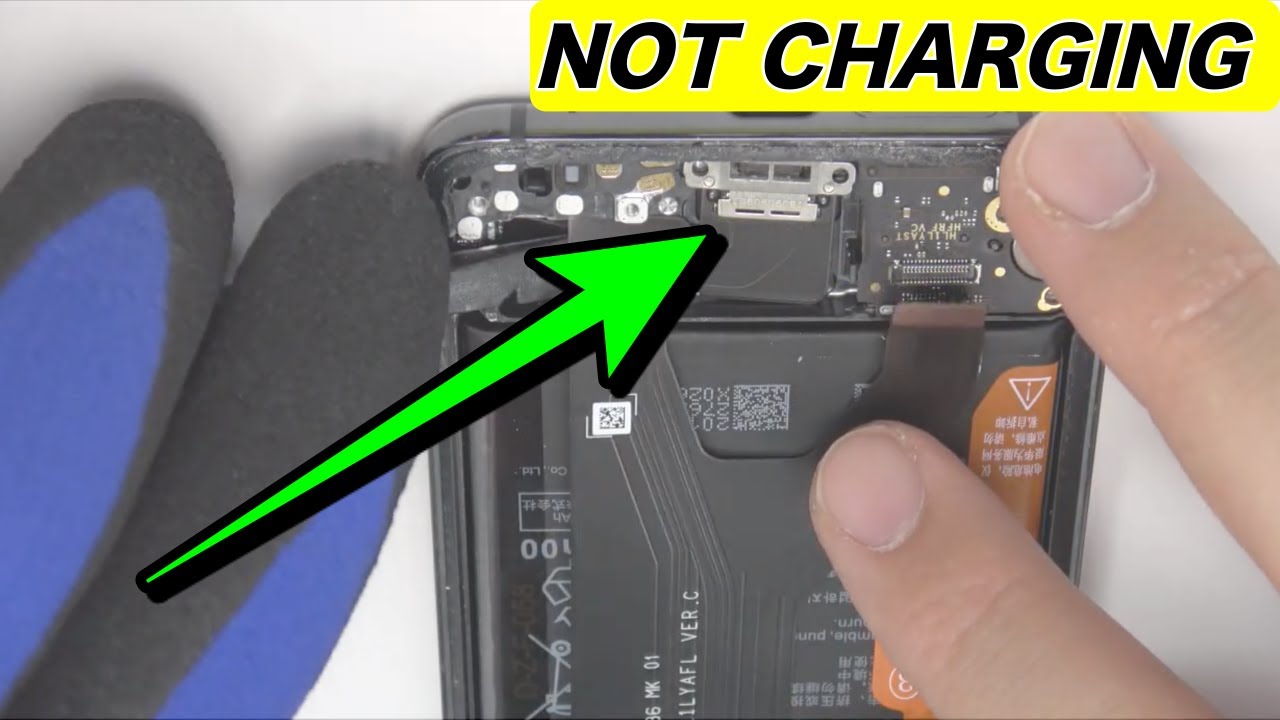
Huawei Charging Port Repair: Solutions for Charging Issues
Welcome to our comprehensive guide on solving charging issues with Huawei devices. If you are experiencing difficulties with your Huawei phone or tablet not charging properly, this article is here to help. We will explore common charging problems, potential causes, and provide you with practical solutions to get your device up and running again. Read on to discover how to troubleshoot and repair charging port issues on your Huawei device.
Common Huawei Charging Issues and Solutions
Having your Huawei device fail to charge can be frustrating, but don’t worry – we have solutions for many common issues. Here are some of the most common problems users face when it comes to charging their Huawei devices, along with step-by-step solutions to help you resolve them:
1. Slow Charging or Device Not Charging at All
If your Huawei device is charging slowly or not charging at all, the first thing you should check is the charging cable and adapter. Use a different charging cable and adapter to determine if the issue lies with them. If the problem persists, it may be a fault with the charging port. Try cleaning the charging port gently with a soft brush or compressed air, and if that doesn’t work, consider getting the port repaired or replaced by a professional.
If cleaning or replacing the charging cable, adapter, and port doesn’t solve the issue, it could be a software-related problem. Try restarting your device or performing a factory reset to rule out any software glitches. If none of these solutions work, it’s best to contact Huawei customer support for further assistance.
2. Loose or Damaged Charging Port
A common problem with charging ports is a loose or damaged connection. Over time, the port can become loose due to frequent plugging and unplugging or accidental mishandling. If your Huawei device only charges when the charging cable is held in a specific position or if it feels loose when plugged in, it’s likely that the charging port needs to be repaired or replaced.
Repairing or replacing a charging port may seem daunting, but it can be done by a professional technician. Contact your local Huawei service center, or seek assistance from a reputable repair shop specializing in Huawei devices. They will have the necessary tools and expertise to fix the port and ensure a proper connection for charging.
3. Overheating During Charging
Overheating while charging is another common problem faced by Huawei users. If your device gets excessively hot while charging, it could be due to a faulty charging cable, adapter, or even the device itself. Start by using a different cable and adapter to see if the issue persists. If the problem continues, check for any physical damage or signs of wear and tear on the charging port.
To prevent overheating, avoid charging your Huawei device in direct sunlight or using it while charging. Keep it on a flat, hard surface that allows for proper airflow. If you notice persistent overheating during charging, it’s best to consult a professional for further assessment and repair.
Additional Tips for Huawei Charging Port Repair
Repairing the charging port on your Huawei device can be challenging, so here are some additional tips to keep in mind:
1. Seek Professional Help
While there are DIY repair kits available, it’s recommended to seek professional help for charging port repairs. Huawei devices are complex, and attempting repairs without proper knowledge and experience can cause further damage. Contact Huawei customer support or a reputable repair shop to ensure your device is in capable hands.
2. Backup Your Data
Prioritize backing up your data before handing your Huawei device for repair. This ensures that your valuable files, contacts, and settings are safeguarded in case anything goes wrong during the repair process. Use cloud storage or transfer your data to another device to have a secure backup.
3. Consider Warranty Coverage
If your Huawei device is still under warranty, check if the charging port issue is covered. In many cases, manufacturers offer free repairs or replacements for covered damages. Be sure to provide all necessary documentation and proof of purchase when requesting warranty service.
By following these tips and solutions, you can effectively troubleshoot and resolve charging port issues on your Huawei device. Remember to invest in quality charging accessories, handle your device with care, and seek professional assistance when needed. With proper maintenance and timely repairs, your Huawei device will stay charged and ready for use.
Key Takeaways: Huawei Charging Port Repair – Solutions for Charging Issues
- 1. Clean the charging port regularly to avoid dirt and debris buildup.
- 2. Try using a different charging cable and adapter to check for compatibility issues.
- 3. Restart the Huawei device to refresh the charging system and fix minor software bugs.
- 4. Check if the charging port is physically damaged or loose. Consider professional repair if needed.
- 5. Use a wireless charger as an alternative charging method if the charging port is not functioning properly.
Frequently Asked Questions
In this section, we will address some commonly asked questions about Huawei charging port repair and solutions for charging issues.
1. Why is my Huawei phone not charging properly?
Sometimes, a faulty charging port can be the culprit. Over time, the port may become dirty or damaged. Additionally, a frayed charging cable or a faulty adapter can also cause charging issues. It’s essential to check these components first before assuming a more severe problem.
If you’ve ruled out any issues with the charging cable and adapter, try cleaning the charging port gently using a toothpick or a small brush. Ensure that the phone is turned off before attempting any cleaning to avoid damage. If none of these solutions work, it may be necessary to take your Huawei phone to a professional for repair.
2. How can I fix a loose charging port on my Huawei phone?
A loose charging port can be a frustrating issue. Before attempting any repairs, make sure to power off your Huawei phone. First, try using a different charging cable and adapter to ensure that the problem is not with the accessories. If the issue persists, you can try using a toothpick or a small object like a sim card ejector tool to gently push the charging port upwards. Be careful not to apply too much force, as this could cause further damage.
If the above steps don’t resolve the loose charging port issue, it’s best to seek professional help. A skilled technician will have the necessary tools and expertise to repair or replace the charging port effectively.
3. What are the signs that indicate I need a charging port repair for my Huawei phone?
There are a few signs that indicate you may need a charging port repair for your Huawei phone. The most common sign is difficulty in connecting the charging cable to the port. If you notice that you have to angle the cable in a specific way or apply pressure for it to start charging, it’s likely a problem with the charging port.
Other signs include intermittent charging, where the phone charges and discharges sporadically, or a loose connection that frequently interrupts the charging process. If you notice any of these signs, it is advisable to get the charging port checked and repaired by a professional technician.
4. Can I repair the charging port of my Huawei phone myself?
While it is possible to repair the charging port of your Huawei phone yourself, it is not recommended unless you have experience and expertise in mobile phone repairs. The charging port is a delicate component, and any incorrect handling can lead to further damage to the device.
Additionally, opening up the phone and attempting repairs on your own may void the warranty if it is still valid. It’s always best to seek help from a professional technician who has the necessary tools and knowledge to carry out the repair correctly and safely.
5. How much does it typically cost to repair a charging port on a Huawei phone?
The cost of repairing a charging port on a Huawei phone can vary depending on several factors, such as the model of the phone and the extent of the damage. In general, the cost can range from $50 to $100. However, it’s best to inquire at an authorized Huawei service center or reach out to a trusted mobile phone repair shop to get an accurate estimate for your specific model.
HOW TO FIX ANDROID PHONE CHARGING PORT | NOT CHARGING | | LOOSE PORT MIA1
Summary
If you have a Huawei phone and are having trouble charging it, don’t worry! There are solutions for you. First, try cleaning the charging port with a toothpick or a small brush to remove any dirt or lint. If that doesn’t work, you can also try using a different charging cable or adapter to see if the problem is with your accessories. If none of these solutions work, it may be time to visit a professional repair service or contact Huawei support for further assistance. Remember, it’s important to take care of your charging port to ensure your phone stays powered up.
In conclusion, charging issues with your Huawei phone can be frustrating, but there are steps you can take to address the problem. By following these simple solutions, you can hopefully resolve the charging issues and have your phone back in working order. Don’t give up, and happy charging!
